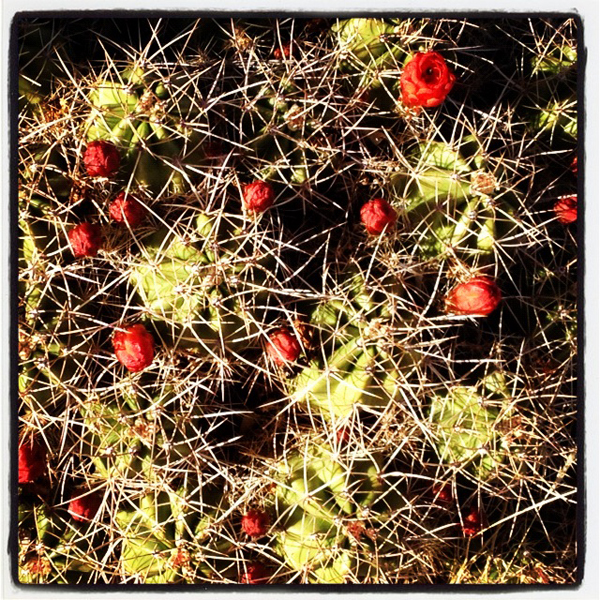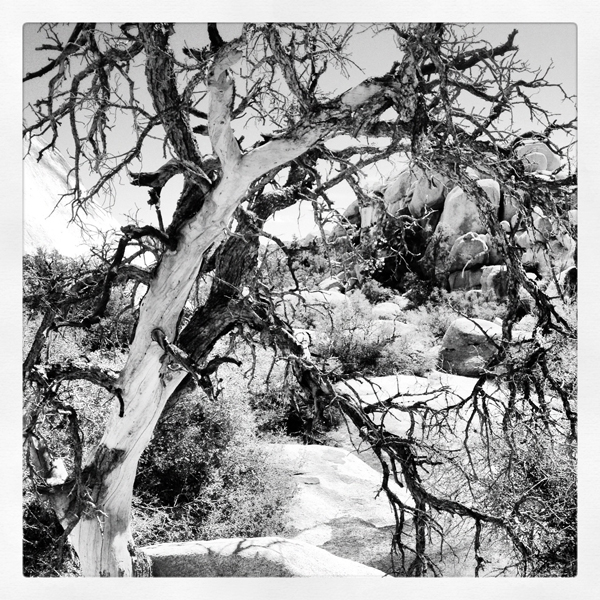Stunning photos and artworks can be great eye-candy, often invoking inspiration in artists and art lovers alike. How colors blend, shadows fall, and patterns play provide interesting dialogue for art viewers that further distance the definition of “snapshot” from “art.”
We all take photos hoping that we will capture that one moment where no words are needed to convey the feelings and scents in the air. This is where professional photographers do their finest work. But for most of us, hiring a professional photographer to tag along everywhere we go is out of the question. That is where small digital cameras and smart phones come into play.
So what can you do to spice up your photo album when you come home with 400 posed photos of your recent trip? This is where the fun iPhone app Instagram comes into play.
Instagram is an application for your smartphone that allows you to share photos through a social network. However, part of the application also provides some easy to apply photo effects. These effects can help you transform a traditional posed photo into a fun work of art.
How Instagram works:
- First you need to buy the app and install it on your iPhone.
- Next, set up an account and define your settings and preferences.
- Once done, you are ready to start taking photos on your smartphone.
- You can either apply effects to previous photos OR take them through the Instagram app.
- You can crop, apply zooms, and play with the different exposures and filters.
- And in just a minute, the result are some fun photos that add some flair to some otherwise dull photos.
Examples:
Below are some examples of some flora and landscape shots I took while on vacation in the desert. (I was having a blast playing with Instagram trying to make the standard reference shots I take on my vacations stand out).
If you are looking for a quick way to add some flair to your stale photos, try Instagram.